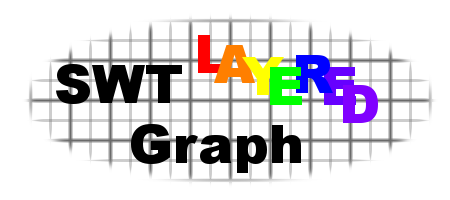If you have used SWT much, you may have noticed that there really aren't very many good options if you need to do anything that requires complex graph functionality. The purpose of SWT Layered Graph is to provide a highly usable and customizable graph.
Here is a list of features that SWT Layered Graph provides:
- Customizable Drawable Objects - An abstract base class makes creating objects that can be drawn on the canvas easy to build.
- Object Grouping - Allows objects to be organized in groups. Each group can consist of many drawable objects with ability to change draw order.
- Multi-Layer - Allows for various layers that can be moved to change the order in which they are drawn in.
- Customizable Layers - You can derive from the base layer class to create your own group or layer implementations.
- Customizable Grid Layer - A default grid layer is provided, but you can create your own custom grid layers.
- Built-in Object Tracking - The graph sends mouse notifications to the nearest object under the pointer.
- Variable Scaling - The graph has the ability to independantly change the X & Y axis scaling factors.
- Mouse Position Sensitive Zooming - Use of the mousewheel causes the graph to zoom in on the location your mouse is on.
- Multiple Coordinate System Support - The graph is aware of different coordinate systems. Currently supports inches, millimeters and mils.
- Customizable Objects - The background color and grid allow for customization of colors and line styles.
- In-depth Example - Comes with an example application that shows how to use many of the features that are provided.